There are lot of Messengers available for Mobiles but Facebook has introduced a Desktop Messanger
To use Facebook Desktop Messenger follow the below mentioned steps
1.)Go to Messenger website
2.)sign in with Facebook or simply continue as your account.
3.)After logging in we can see the complete chat history of ours with our friends.
4.)Facebook has introduced a Additional features like calling option and video calling feature.
5.)There is a settings option also which allows the users to change the desktop notifications and mute options and some privacy settings.
6.)We have a feature of attaching smileys,images and photos etc.
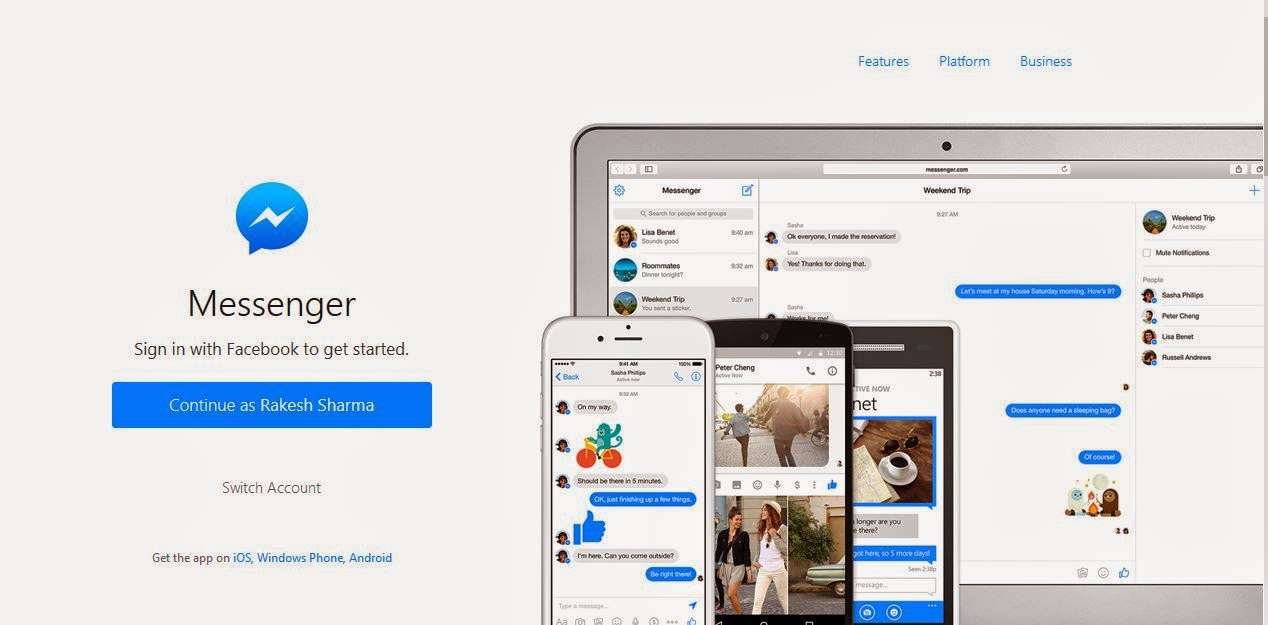





0 comments:
Post a Comment